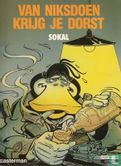- 124 messages
- May 30, 2010 00:11
Misschien is de vraag al vaker gesteld, maar om ooit een artikel terug te vinden in een grote verzameling is het wel handig om te weten in welke doos,plank of kratje je het hebt opgeborgen.
Deze informatie is zeker handig voor je shop om een klant snel een antwoord te kunnen geven. Het is maar 1 regel toevoegen , maar het scheelt uren zoeken.
Perhaps the question has been asked before, but to ever find an article in a large collection, it is useful to know in which box, shelf or crate you have stored it.
This information is certainly useful for your shop to be able to answer a customer quickly. It only takes 1 line, but it saves hours of searching.
- Catalogue administrator
- 259 messages
- May 30, 2010 11:41
Ik los het op door in het vrije tekstveld van Mijn verzameling/Mijn Shop een locatiecode te plaatsen.
I solve this by placing a location code in the free text field of My collection / My Shop.
@ Elastokees,
Een dergelijk veld staat al op de todo lijst (voor alle rubrieken)
Er zijn inderdaad meer mensen die hier om hadden gevraagd.
@ Elastokees,
Such a field is already on the todo list (for all categories)
Indeed, there are more people who had asked for this.
- 124 messages
- June 10, 2010 22:28
Het zou prettig zijn dat dit veld er zou zijn voor ik mijn boekenverzameling er op ga zetten. Ik heb een gedeelte opgeslagen in 71 kratjes en daar is geen enkele volgorde op genre, druk of afmeting in te herkennen, maar het opzoeken is nooit meer dan 1 kratje doorzoeken. Ik ben nu strips aan het invoeren en dat is, ondanks de grootte van de verzameling, geen probleem. Alles keurig op serie in volgorde maar voor mijn andere gebieden id dat niet zo simpel.
Ik wacht af.
Bij voorbaat dank
It would be nice that this field would be there before I put my book collection on it. I have saved a part in 71 crates and there is no order by genre, pressure or size to be recognized, but looking up is never more than 1 crate search. I am now entering comics and, despite the size of the collection, that is not a problem. Everything neatly in sequence but for my other areas it is not that simple.
I'll wait.
Thanks in advance
De todo lijst is heel erg lang.
En daar staan allemaal dingen op die een veel hogere prioriteit hebben.
Als ik jou was zou ik gewoon hetzelfde doen als Martinel
The to-do list is very, very long.
And there are all things on it that have a much higher priority.
If I were you I would just do the same thing as Martinel