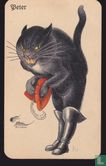4of 4
Jummeke
VIP
- Catalogue administrator
- 1,353 messages
- February 03, 2019 16:03
500
prices
10
info pages
5K
reviews
1K
posts
February 03, 2019 16:03
Wat betekent het precies als een item door een beheerder bevroren is?
Het album 3829467 (Vandersteen) is de normale editie en bevat zeer veel detailinfo.
Het album 3829469 (Vandersteen) is een variant maar bevat bijna geen detailinfo.
Ik zou verwachten dat alle velden (met uitzondering van afbeelding, oplage en bijzonderheden) identiek zijn.
Ik probeer dit aan passen, maar waarom is dit bevroren?
Message is in Dutch
Translate to EnglishWhat exactly does it mean when an item is frozen by an administrator? The album 3829467 (Vandersteen) is the normal edition and contains a lot of detailed information. The album 3829469 (Vandersteen) is a variant but contains almost no detailed information. I would expect all fields (with the exception of image, edition and details) to be identical. I'm trying to adjust this, but why is this frozen?
Message has been translated from Dutch
Show original message- 1,110 messages
- February 03, 2019 21:30
1K
added
5K
prices
10K
reviews
1K
posts
February 03, 2019 21:30
of het is klaar en de beheerder meent dat er niets meer verandert hoeft te worden of er zijn twijfels en de beheerder kijkt of alles klopt
indentiek zijn deze zeker niet
Message is in Dutch
Translate to Englishor it is ready and the administrator believes that nothing more needs to be changed or there are doubts and the administrator checks whether everything is correct
These are certainly not identical
Message has been translated from Dutch
Show original messageJilles
VIP
- Catalogue administrator
- 2,425 messages
- February 04, 2019 20:45
10K
added
10K
prices
25
info pages
500K
reviews
2.5K
posts
February 04, 2019 20:45
bij een bevroren item is alles wat nog niet is ingevuld nog steeds toe te voegen evenals extra verhalen
Message is in Dutch
Translate to Englishwith a frozen item, anything that has not yet been entered can still be added as well as additional stories
Message has been translated from Dutch
Show original messageJummeke
VIP
- Catalogue administrator
- 1,353 messages
- February 04, 2019 21:28
500
prices
10
info pages
5K
reviews
1K
posts
February 04, 2019 21:28
Duidelijk. Maar waarom is dit bevroren en waarom is het bestaande niet wijzigbaar?
Message is in Dutch
Translate to English
Clearly. But why is this frozen and why is the existing not changeable?
Message has been translated from Dutch
Show original message4of 4