4of 4
Raoul62
TOP
- Catalogue administrator
- 4,042 messages
- August 08, 2022 09:33
10K
added
25K
prices
100
info pages
250K
reviews
2.5K
posts
August 08, 2022 09:33
Ik krijg de automatische link (met @) voor gebruiker dubbelgeluk in een forumbericht niet. De gebruiker komt ook niet in het 'lijstje' bij typen van de @...
@dubbelgeluk
Deze is voor jou. Het bewijs dat je 'Blok 2' van Albanië wél kunt vinden, en het bewijs dat item 896305 wél bestaat :)
Zo'n uitleg kan niet via het berichten systeem (daar kun je geen afbeeldingen gebruiken), en er zijn nog wel wat gebruikers (nieuwe én minder nieuwe) die dit kunnen gebruiken.
0. Intro
Als een beheerder een item verwijdert (niet aanvaard) tgv bv. een doublure, of een niet toegelaten item (bv. een serie die niet volledig is), dan volgt er automatisch een standaardbericht. Dat bericht kan een beheerder aanpassen vooraleer het wordt verstuurd. Als het een doublure was zet ik in dat bericht meestal het LD-ID (LD-nummer) van het item waarvan het verwijderde een doublure was.
Voorbeeld van zo'n LD-ID: 896305
Met het LD nummer kun je rap direct naar het detail van dat item navigeren.
Hieronder staat omstandig beschreven hoe je
- met het LD nummer direct naar een item (detail) kunt navigeren (1)
- kunt zoeken en vinden op basis van een catalogusnummer (2)
- kunt nakijken of een item al bestaat zodat je niet nodeloos doublures toevoegt (3)
1. Direct naar een item op basis van het ID nummer
Hiervoor gebruik je het BOVENSTE zoekvakje. Let er op dat je enkel het nummer overneemt. Als je werkt met copy/paste (dubbelklik op nummer in het bericht + Ctrl/C -> klik in zoekvakje + Ctrl/V) dan gebeurt het veel dat er een spatie (blanco) achteraan - of vooraan - meekomt. Die spatie moet je wel verwijderen of het zoeken loopt fout.
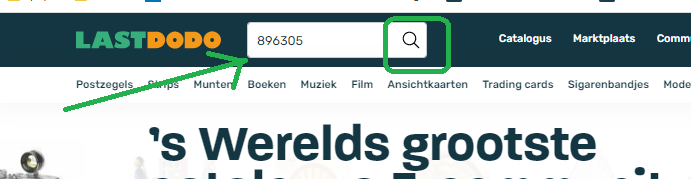
Als alles goed is kom je in het detail van dat item:

2. Zoeken op catalogusnummer (bv. Michel code)
Soms wordt ook verwezen naar een catalogusnummer. Catalogusnummers worden verondersteld ingebracht te zijn conform aan de afspraken die in het Handboek Postzegels staan beschreven. Worden die afspraken niet gevolgd, dan heb je een allegaartje, chaos, puinhoop ... Zoeken is dan wel mogelijk (je kan altijd zoeken) maar vinden zal niet het resultaat zijn.
Een item met een Michel catalogusnummer voor Blok bevat NOOIT het woord blok, en moet je niet laten voorafgaan door een 'B', 'B ', 'BL', 'BL ', 'Bock', 'Block ', 'BLOK', 'BLOK ', 'Blok', 'Blok ', ...
Wees niet slimmer dan je zelf bent: volg de (eenvoudige) instructies uit het handboek!
Om kans te maken op vinden bij het zoeken op catalogusnummer moet je in de rubriek zelf zitten (klik in het horizontaal menu op 'Postzegels'), en daarna het passende land/gebied selecteren.
Bv. als je Michel Blok 2 van Albanië zoekt:
Stap 1: ga naar de Postzegelrubriek

Stap 2: filter op het passende Land/Gebied
Stap 2.1. Ga naar het zoekscherm Landen / Gebieden
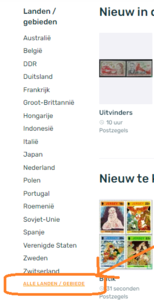
Stap 2.2. Vind 'Albanië' en klik er op
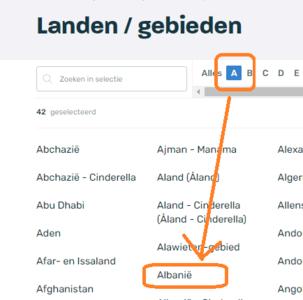
Stap 3: zoek op catalogusnummer
Gebruik het zoekvak voor de selectie (NIET bovenaan het algemene zoekvak!). Typ '2' en druk op enter. Alle items met een cataloguscode '2' verschijnen. Er zijn er uiteraard ook met Yvert cataloguscode 2. Zegels, Port, Luchtpost, Blok, Velletje. Maakt niet uit. Als de regels gevolgd worden (geen letteraanduidingen voor soort, dus ook geen PA2 bij Yvert voor luchtpost: SIMPEL '2' - ZIE HANDBOEK) dan krijg je een net beperkt overzicht waarbinnen je quasi altijd het gezochte ziet staan. En daar is het om te doen: niet om het zoeken, wel om het VINDEN.
Tussen de 5 gevonden items prijkt het blok dat je zoekt.

3. Het zoeken met filters (niet met de zoekfunctie)
Achtergrond ivm het filter 'Standaard' vs 'Alles': zie handboek.
Met die kennis weet je dat bepaalde items niet worden getoond met het filter 'Standaard' op.
Door te klikken op 'Alles' worden die wel getoond.
Met ons blok uit Albanië als voorbeeld.
Kijk in het handboek wat de definitie is van een blok vs velletje op LastDodo en je snapt het direct.
Mi Blok 2 van Albanië is een velletje voor LastDodo! Velletjes worden niet getoond met het 'Standaard' filter op.
Dit is pure simpele logica, die je enkel kunt snappen als ... je het handboek hebt gelezen!
Geen ingewikkeld gedoe met grote definities en meerdere uitzonderingen. Eén simpele regel (afspraak). 100% sluitend. Niks uitzonderingen.
Met dit weetje:
Stap 3.1. -> herhaal 'Stap 2.1. Ga naar het zoekscherm Landen / Gebieden' (zie hierboven)
Stap 3.2. Filter op jaar (1938)

Typ in de vakjes 'Van' en 'Tot' telkens 1938 en klik op de oranje knop 'Toepassen'.
Het 'Standaard' filter is actief. Je ziet dat er 26 items in de selectie worden getoond.
Met Blok 2 Albanië voor onze neus, en het handboek gelezen, weten we dat we een Velletje zoeken, en dat velletjes niet bij die 26 te vinden zijn.
Daarom gaan we het filter 'Alles' actief maken. Klik daarvoor op de knop 'Alles'.

Er zijn nu 27 items in het resultaat. Moeilijk zal het niet zijn om tussen die items op 't zicht in dat resultaat blok 2 van Albanië er uit te pikken. Je moet wel een klein beetje naar beneden scrollen.
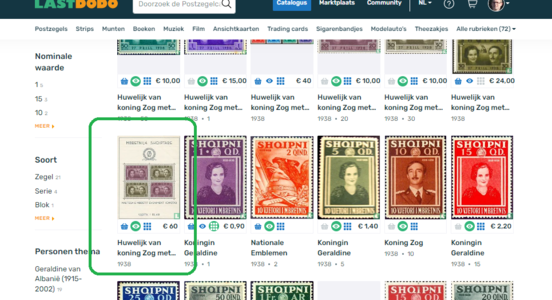
Message is in Dutch
Translate to EnglishI'm not getting the automatic link (with @) for user double happiness in a forum post. The user also does not appear in the 'list' when typing the @...
@double happiness
This is for you. The proof that you can find 'Block 2' of Albania, and the proof that item 896305 does exist :)
Such an explanation is not possible via the message system (you cannot use images there), and there are still some users (new and less new) who can use this.
0. Introduction
If an administrator removes an item (not accepted) due to eg a duplication, or an item that is not allowed (eg a series that is not complete), then a standard message automatically follows. An administrator can edit that message before it is sent. If it was a duplicate, I usually put in that message the LD-ID (LD number) of the item of which the deleted was a duplicate.
Example of such an LD ID: 896305
With the LD number you can quickly navigate directly to the detail of that item.
Below is a detailed description of how
- with the LD number you can navigate directly to an item (detail) (1)
- can search and find based on a catalog number (2)
- can check whether an item already exists so that you do not needlessly add duplicates (3)
1. Directly to an item based on the ID number
To do this, use the TOP search box. Make sure you only copy the number. If you work with copy/paste (double click on number in the message + Ctrl/C -> click in search box + Ctrl/V) it often happens that there is a space (blank) at the end - or at the front -. You must remove that space or the search will fail.
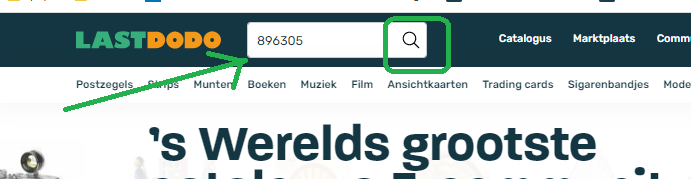
If all is well you will get into the detail of that item:

2. Search by catalog number (e.g. Michel code)
Sometimes reference is also made to a catalog number. Catalog numbers are assumed to have been entered in accordance with the agreements described in the Handbook of Stamps. If those agreements are not followed, then you have a mixed bag, chaos, mess ... Searching is possible (you can always search) but finding will not be the result.
An item with a Michel catalog number for Blok NEVER contains the word blok, and should not be preceded by a 'B', 'B', 'BL', 'BL', 'Bock', 'Block', 'BLOK', 'BLOCK', 'Block', 'Block', ...
Don't be smarter than you are: follow the (simple) instructions from the handbook!
To have a chance of being found when searching by catalog number, you must be in the category itself (click on 'Stamps' in the horizontal menu), and then select the appropriate country/territory.
Eg. if you are looking for Michel Blok 2 of Albania:
Step 1: go to the Stamp section

Step 2: filter on the appropriate Country/Area
Step 2.1. Go to the Countries / Territories search screen
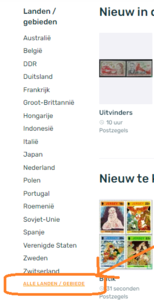
Step 2.2. Find 'Albania' and click on it
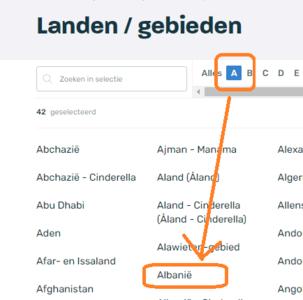
Step 3: Search by catalog number
Use the search box for the selection (NOT at the top of the general search box!). Type '2' and press enter. All items with a catalog code '2' appear. Of course there are also stamps with Yvert catalog code 2. Stamps, Postage, Airmail, Block, Sheetlet. Does not matter. If the rules are followed (no letter indications for type, so also no PA2 for Yvert for airmail: SIMPLE '2' - SEE HANDBOOK) then you get a fairly limited overview in which you almost always see what you are looking for. And that's what it's all about: not seeking, but FINDING.
The block you are looking for is displayed between the 5 found items.

3. Searching with filters (not with the search function)
Background on the filter 'Standard' vs 'All': see handbook.
With that knowledge you know that certain items are not shown with the filter 'Default' on.
By clicking on 'All' they will be shown.
With our block from Albania as an example.
Look in the manual for the definition of a block vs sheet on LastDodo and you will understand immediately.
Albania's Mi Blok 2 is a sheet for LastDodo ! Sheets are not shown with the 'Standard' filter on.
This is pure simple logic, which you can only understand if ... you have read the manual!
No complicated hassle with large definitions and multiple exceptions. One simple rule (appointment). 100% closed. No exceptions.
With this tip:
Step 3.1. -> repeat ' Step 2.1. Go to the 'Countries / Territories' search screen (see above)
Step 3.2. Filter by year (1938)

Enter 1938 in the 'From' and 'To' boxes and click the orange 'Apply' button.
The 'Standard' filter is active. You will see that 26 items are shown in the selection.
With Block 2 Albania in front of us, and having read the handbook, we know that we are looking for a sheet, and that sheets cannot be found among those 26.
That's why we're going to make the filter 'All' active. To do this, click on the 'All' button.

There are now 27 items in the result. It won't be difficult to pick out block 2 of Albania from among those items on sight in that result. You do have to scroll down a little bit.
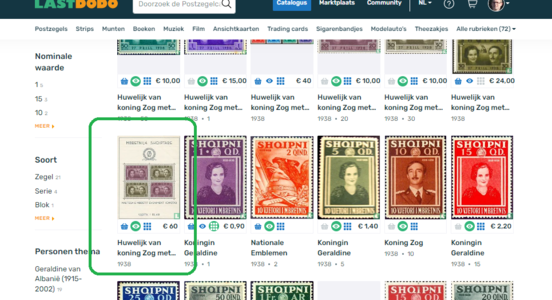
Message has been translated from Dutch
Show original message- 933 messages
- August 08, 2022 10:52
5K
added
100
prices
50
info pages
10K
reviews
1K
posts
August 08, 2022 10:52
Deze metode werkt goed als je het jaartal weet.
Bij zoeken op catalogusnummer vind je vaak niets. Oorzaak kan zijn, dat het niet, of foutief, is ingevoerd danwel dat de producent het catalogusnummer heeft gewijzigd.
Dan rest er alleen maar: object invoeren en hopen op een reddende hand.
Bij zoeken op catalogusnummer vind je vaak niets. Oorzaak kan zijn, dat het niet, of foutief, is ingevoerd danwel dat de producent het catalogusnummer heeft gewijzigd.
Dan rest er alleen maar: object invoeren en hopen op een reddende hand.
Message is in Dutch
Translate to EnglishThis method works well if you know the year.
When you search by catalog number, you often find nothing. The cause may be that it has not been entered, or has been entered incorrectly, or that the manufacturer has changed the catalog number.
Then all that remains is: enter an object and hope for a rescue.
When you search by catalog number, you often find nothing. The cause may be that it has not been entered, or has been entered incorrectly, or that the manufacturer has changed the catalog number.
Then all that remains is: enter an object and hope for a rescue.
Message has been translated from Dutch
Show original messageRaoul62
TOP
- Catalogue administrator
- 4,042 messages
- August 08, 2022 12:27
10K
added
25K
prices
100
info pages
250K
reviews
2.5K
posts
August 08, 2022 12:27
Gebruiker dubbelgeluk kende het jaartal, de Mi cataloguscode en het land.
Bij het verwerpen als doublure ook het id-nummer van de bestaande (zet ik in het bericht er bijna altijd bij.
Toch werd het item door hem niet gevonden (vandaar ook de toevoeging, die helaas een doublure bleek).
Op geen enkele manier kon hij het item vinden ... Voor ons een fluitje van een cent. Voor een nieuwe gebruiker (die denkt van uit het standpunt ebay of 2dehands) is het blijkbaar niet zó gemakkelijk. Vandaar mijn uitleg.
Een aantal indicaties maakten mij ook duidelijk dat de Veel gestelde vragen, en het handboek, niet aandachtig genoeg gelezen zijn (of helemaal niet). Maar daar hebben we geen sluitend bewijs voor. Woord tegen woord (gelezen - niet gelezen).
Op het forum, want daar kun je afbeeldingen plaatsen (in een privé-bericht op LD niet). En misschien staan er onthullingen in voor andere nieuwe, of minder nieuwe, gebruikers. Wie goed overweg kan met LD staat er niet altijd bij stil dat ergens iets in het hoofd van iemand voorkomt dat de juiste klik wordt gemaakt.
Daarom wellicht dat er op LD zoveel geklikt moet worden (met de PC-muis dan wel lol). Oefenen en oefenen, om de 'klik' te kunnen maken.
Message is in Dutch
Translate to EnglishUser Double Lucky knew the year, the Mi catalog code and the country.
When rejecting as duplication also the ID number of the existing one (I almost always add it in the message.
Yet the item was not found by him (hence also the addition, which unfortunately turned out to be a duplication).
No way he could find the item... A piece of cake for us. Apparently it's not that easy for a new user (thinking from the ebay or secondhand point of view). Hence my explanation.
A number of indications also made it clear to me that the Frequently Asked Questions, and the manual, have not been read carefully enough (if at all). But we have no conclusive evidence for that. Word against word (read - not read).
On the forum, because that's where you can post images (not in a private message on LD). And maybe there are revelations in it for other new, or less new, users. Anyone who gets along well with LD does not always realize that something in someone's head prevents the right click from being made.
That's probably why you have to click so much on LD (with the PC-mouse lol). Practice and practice, to be able to make the 'click'.
Message has been translated from Dutch
Show original messageCollectioneur
SUPER
- Catalogue manager
- 5,350 messages
- August 08, 2022 13:06
1K
added
100K
prices
25
info pages
500K
reviews
5K
posts
August 08, 2022 13:06
Ik krijg de automatische link (met @) voor gebruiker dubbelgeluk in een forumbericht niet. De gebruiker komt ook niet in het 'lijstje' bij typen van de @... dubbelgeluk
Het "taggen" d.m.v. de @ werkt alleen als die persoon al eens op het forum is geweest.
Message is in Dutch
Translate to EnglishI don't get the automatic link (with @) for user double happiness in a forum message. The user also does not appear in the 'list' when typing the @... double happiness
"Tagging" with the @ only works if that person has already been on the forum.
Message has been translated from Dutch
Show original message4of 4


